Using VSTS Package Management for PowerShell Modules
Scenario
I wanted to store my PowerShell Modules in VSTS and then install those modules during automated Builds / Releases.
Solution
Create a New Feed
- Install Package Management in VSTS from the Marketplace.
This is free for up to 5 users. - Create a feed called
psmodules: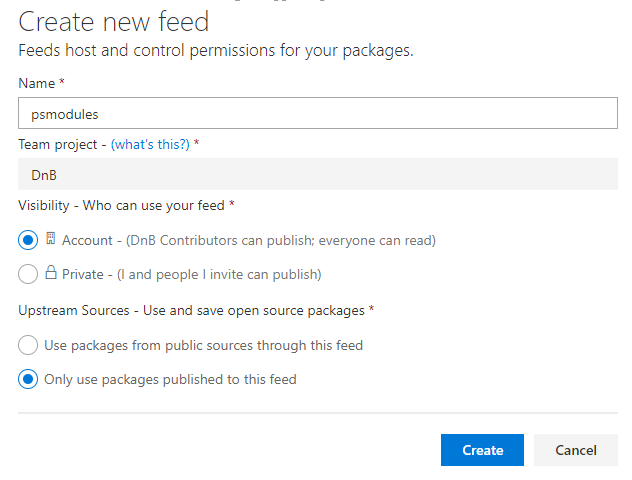
- Once the new feed has been created, click
Connect to feed. - Make a note of the Package source URL, eg.
https://ACCOUNTNAME.pkgs.visualstudio.com/_packaging/psmodules/nuget/v3/index.json - We need to use a version 2 NuGet feed URL, so change the last part from
/v3/index.jsonto/v2eg.https://ACCOUNTNAME.pkgs.visualstudio.com/_packaging/psmodules/nuget/v2
Create a Personal Access Token (PAT)
- Create a PAT.
- Ensure you tick the following Authorized Scopes:
Packaging (read and write), Packaging (read), Packaging (read, write, and manage).
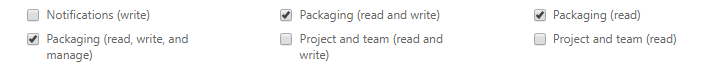
Register the Repository in PowerShell
Use the Register-VstsFeedForPowerShellRepository.ps1 script I created below, following the comments for required variable changes:
Known Issues
If you install and import the latest version of PowerShellGet (v1.6.0) you may get the following error when you try to use Publish-Module:
Find-Module : A parameter cannot be found that matches parameter name 'AllowPrereleaseVersions'.
At C:\Program Files\WindowsPowerShell\Modules\PowerShellGet\1.6.0\PSModule.psm1:1341 char:37
+ $currentPSGetItemInfo = Find-Module @FindParameters |
+ ~~~~~~~~~~~~~~~~~~~~~~~~~~~
+ CategoryInfo : InvalidArgument: (:) [Find-Module], ParameterBindingException
+ FullyQualifiedErrorId : NamedParameterNotFound,Find-Module
I’m told this will be fixed soon, but in the meantime we can use PowerShellGet v1.5.0.0 which works as expected.



Leave a comment